This object allow a user that has access to the record to share the Asset object directly to a User or a Group.
To create such object you have to change the Asset Sharing Settings to at least "Public Read Only" by clicking on Setp > Security Controls > Sharing Settings:
Now the Sharing button will compare on the Asset page layout (if you don't see it, add it with the layout editor):
This page shows all the users, groups, roles and territories that have access to the record.
Let's manually add a new manual share:
And this is the result (added a group and a user):
The Expand List shows the details of the users to whom the Asset is shared:
The SOQL to query the objects:
Select Id, Asset.Name, RowCause, UserOrGroup.Id, UserOrGroup.Name, UserOrGroup.Type, AssetAccessLevel from AssetShare
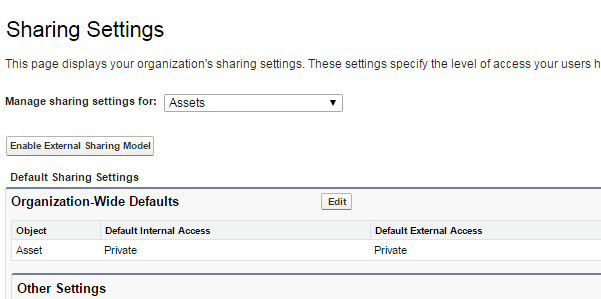
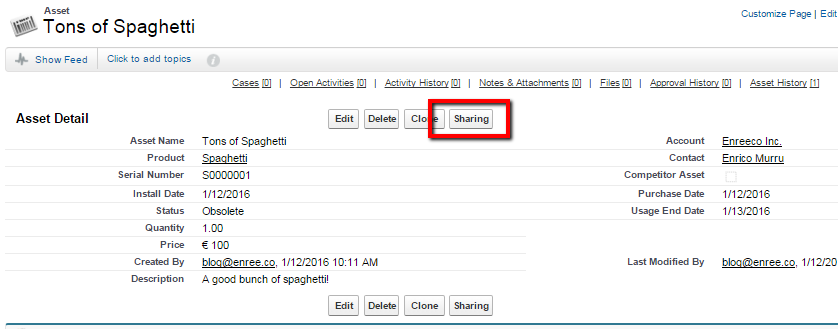

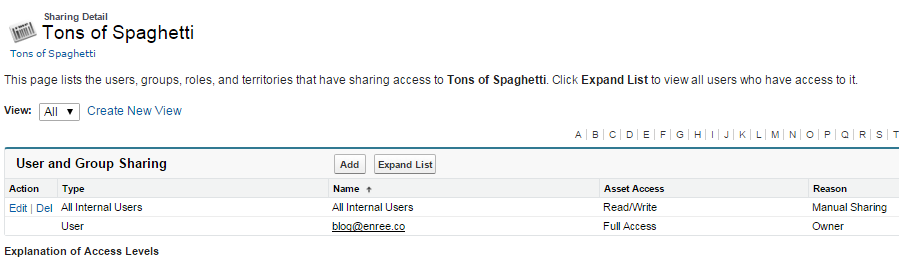

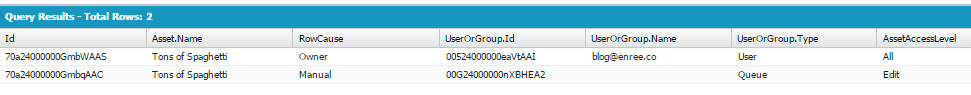
No comments:
Post a Comment